ShowMemberChunk is a super-lightweight MODX snippet that allows you to customize content based upon whether or not someone is a member of a website group. It is designed to be easy to use and implement and can be up and running in minutes. It works in MODX Revolution versions 2.2.7 and above. It has not been tested for earlier versions.
Usage
Download and install the package through the Package Manager. DOWNLOAD HERE »
Chunks Needed
Where you would like to show alternate content for members logged into the site create two chunks: one for members and one for non-members. You can leave the “out” chunk blank if you would prefer to not show anything for non-members.
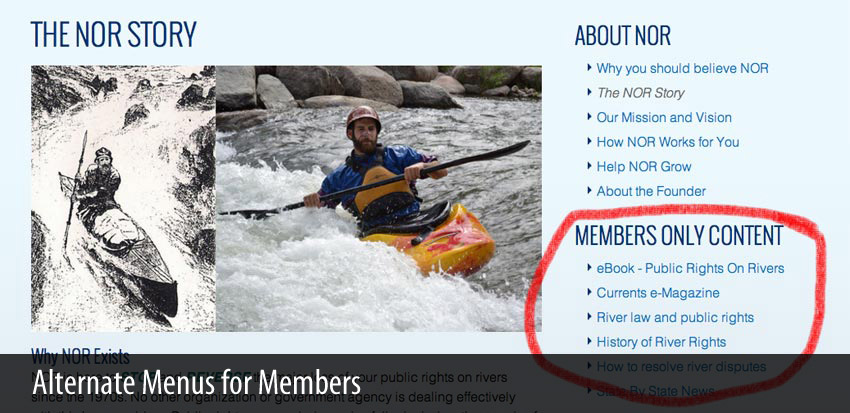
Example usage: Non-members see an advertisement asking them to join the organization; members see a menu with member-only content.
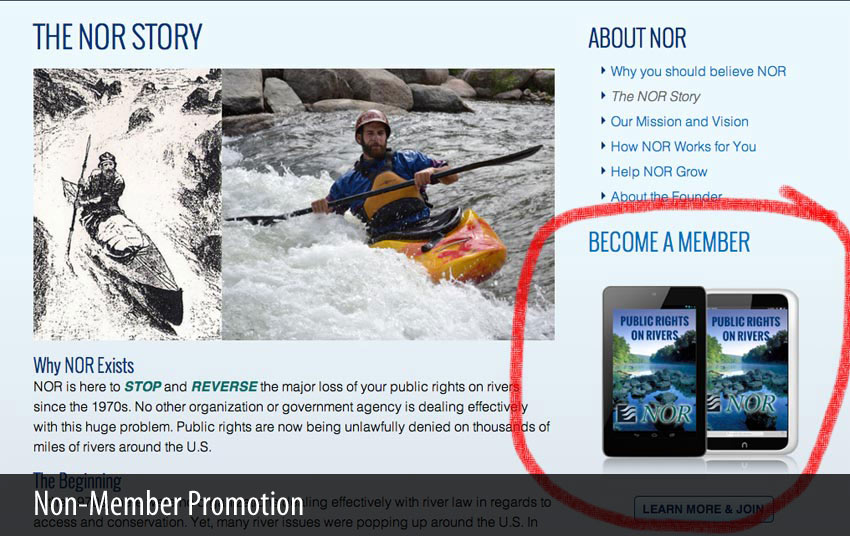
Member Check
In your snippet call you must tell the snippet which member groups to look for. For instance, if you have a site where there are Premium members and Basic members and want to show the chunk to all members of each group use a comma separated list for the member groups as in the example below:

[[!showChunk? &group=`Administrator,Activist Members,Premium Members`&in_chunk=`privateSiteNav` &out_chunk=`membershipPromote`]]&group is showing this member groups for the site - there are Administrators, Members, Activist and Premium Members listed in the example above.
&in_chunk shows the “privateSiteNav” chunk if they are logged in as one of the members above.
&out_chunk shows the “membershipPromote” chunk if they are not logged into the site or if they are not a member of one of the groups listed.
ShowMemberCheck can be used multiple times on any page of a website with various chunks. For instance, as a logged-in member you can access content for members only and you can view menus and promotions not available to others.
Limitations
In order to work properly within the chunks you will need to use a separate browser to view the front-end of the site and the manager. (When logged into the manager you are effectively always logged into the site.)
Download the Package
If you choose to download from here you must manually upload to to your server in the core .. packages folder. Note: if you are on a Mac / Safari go into preferences and disable "Open "safe" files after downloading" in the general tab. Download »
 I have worked with Jack for 10 years now. He has always been nothing but professional. The artistic designs that he has created for us have been unbelievably magnificent. He is the first guy I recommend to anyone looking for web development. Awesome, awesome work Jack."
I have worked with Jack for 10 years now. He has always been nothing but professional. The artistic designs that he has created for us have been unbelievably magnificent. He is the first guy I recommend to anyone looking for web development. Awesome, awesome work Jack." As a new business owner, working with Jack was one of the smartest decisions I have made. He is very easy to talk to, extremely reliable, quick with communication and a wealth of business marketing knowledge. I am a detail-oriented person who had a vision of what I wanted for my website. Jack was so good at honoring all of my requests, answering every rookie question I had and was extremely patient with me as I asked him to fine-tune every detail. The final product was exactly what I wanted. If you are looking for a “coach” in the world of web-design and on-line marketing, Jack is your top choice."
As a new business owner, working with Jack was one of the smartest decisions I have made. He is very easy to talk to, extremely reliable, quick with communication and a wealth of business marketing knowledge. I am a detail-oriented person who had a vision of what I wanted for my website. Jack was so good at honoring all of my requests, answering every rookie question I had and was extremely patient with me as I asked him to fine-tune every detail. The final product was exactly what I wanted. If you are looking for a “coach” in the world of web-design and on-line marketing, Jack is your top choice." Jack is brilliant! He has created an amazing website for our studio. We receive daily comments from our students that they love our website and came to see the studio initially because of the website. I would highly recommend!"
Jack is brilliant! He has created an amazing website for our studio. We receive daily comments from our students that they love our website and came to see the studio initially because of the website. I would highly recommend!" It was clear that he spent time researching my field and similar websites. He was accommodating and listened to what I needed and delivered an exceptional website. Everything was completed in the time we agreed upon and he made adjustments as needed. I absolutely love my new website!"
It was clear that he spent time researching my field and similar websites. He was accommodating and listened to what I needed and delivered an exceptional website. Everything was completed in the time we agreed upon and he made adjustments as needed. I absolutely love my new website!"