Let Google's Power Work For Your Business
Free exposure for your business on the biggest search engines is an absolute must for any company wanting to become the Big Fish in their local or niche market. Google Places is quickly becoming online what the Yellow Pages were in the 1970s, especially with its presence on mobile devices.
Google Places is based upon location. Twenty percent of all searches involve a location. It makes sense when you think about it. We don't search for "automotive repair." We search for "automotive repair Arlington Texas." Taking advantage of this can give your business a lot of free exposure. And the exposure is specific to your market segment, which means the potential customers doing the search are highly motivated. You can't beat that!
Setting Up For Success
Setting up your Google Places page is easy. Log into your account (or create one) and click on the link for "Google Places". You will see a form like the one pictured to the left. 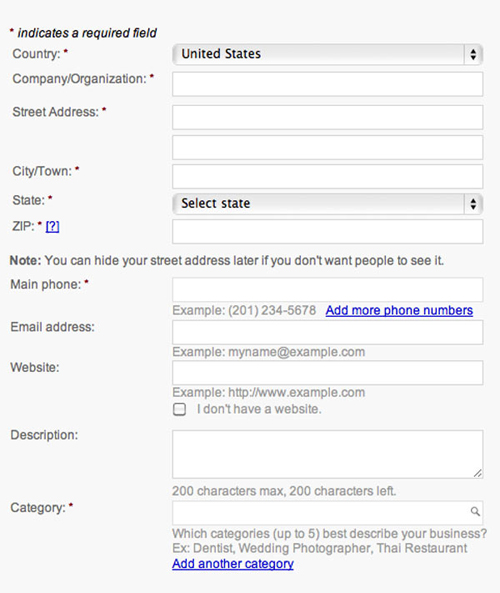 Fill it out. When you get to the field that says "category" start typing in the sort of business you have. A list will be generated. If necessary, click the "Add another category" link. Google allows you to add up to five categories. Let's assume that your business is car repairs. You may want to set up categories for "brake service", "transmission service", "scheduled maintenance", and "tires". Think carefully about what are the key areas of your business.
Fill it out. When you get to the field that says "category" start typing in the sort of business you have. A list will be generated. If necessary, click the "Add another category" link. Google allows you to add up to five categories. Let's assume that your business is car repairs. You may want to set up categories for "brake service", "transmission service", "scheduled maintenance", and "tires". Think carefully about what are the key areas of your business.
Continue filling out and submitting the form with all of the necessary information. Be complete. When filling out the information regarding your business phone number make certain it is the primary number for your business. At the end of the registration process ask Google to verify by phone. 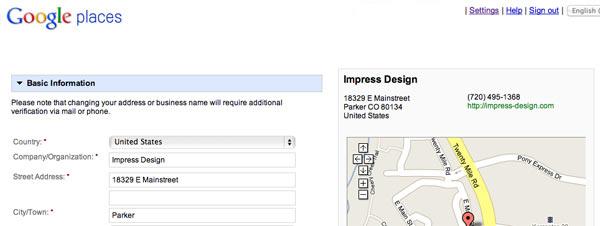 (You can ask to have a postcard sent to you, but doing this by phone is quick and easy and can be completed immediately.) Google's automated system will make the call immediately with a PIN number. Use this number to verify your account.
(You can ask to have a postcard sent to you, but doing this by phone is quick and easy and can be completed immediately.) Google's automated system will make the call immediately with a PIN number. Use this number to verify your account.
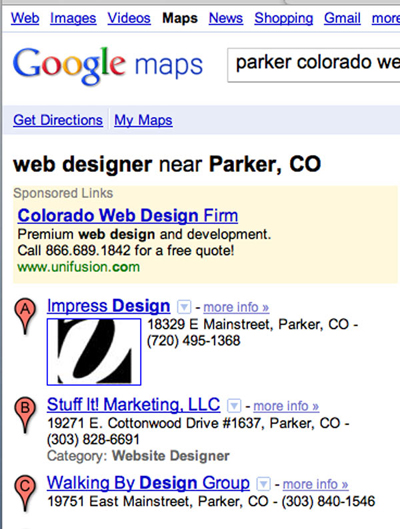 Check your listing for accuracy. In particular, make certain Google Maps has your business located properly (more on this in the Case Study that follows). The map is on the right-hand side of the screen while you are in your account (see below). If Google's mapping is incorrect your business will not show up properly when live. To change the map location there is a link below the map on the right side. Click it and drag the pointer to the correct location.
Check your listing for accuracy. In particular, make certain Google Maps has your business located properly (more on this in the Case Study that follows). The map is on the right-hand side of the screen while you are in your account (see below). If Google's mapping is incorrect your business will not show up properly when live. To change the map location there is a link below the map on the right side. Click it and drag the pointer to the correct location.
Google is not the only listing service for local business. Yahoo!, Bing, CitySlick, and Yellow Pages all offer similar services. Each of them works in a similar manner and requires nearly identical information. I have focused on Google PLaces because it is the biggest. Also, with the increased usage of smart phones it is becoming more and more important to have a presence on Google Places.
 I have worked with Jack for 10 years now. He has always been nothing but professional. The artistic designs that he has created for us have been unbelievably magnificent. He is the first guy I recommend to anyone looking for web development. Awesome, awesome work Jack."
I have worked with Jack for 10 years now. He has always been nothing but professional. The artistic designs that he has created for us have been unbelievably magnificent. He is the first guy I recommend to anyone looking for web development. Awesome, awesome work Jack." As a new business owner, working with Jack was one of the smartest decisions I have made. He is very easy to talk to, extremely reliable, quick with communication and a wealth of business marketing knowledge. I am a detail-oriented person who had a vision of what I wanted for my website. Jack was so good at honoring all of my requests, answering every rookie question I had and was extremely patient with me as I asked him to fine-tune every detail. The final product was exactly what I wanted. If you are looking for a “coach” in the world of web-design and on-line marketing, Jack is your top choice."
As a new business owner, working with Jack was one of the smartest decisions I have made. He is very easy to talk to, extremely reliable, quick with communication and a wealth of business marketing knowledge. I am a detail-oriented person who had a vision of what I wanted for my website. Jack was so good at honoring all of my requests, answering every rookie question I had and was extremely patient with me as I asked him to fine-tune every detail. The final product was exactly what I wanted. If you are looking for a “coach” in the world of web-design and on-line marketing, Jack is your top choice." Jack is brilliant! He has created an amazing website for our studio. We receive daily comments from our students that they love our website and came to see the studio initially because of the website. I would highly recommend!"
Jack is brilliant! He has created an amazing website for our studio. We receive daily comments from our students that they love our website and came to see the studio initially because of the website. I would highly recommend!" It was clear that he spent time researching my field and similar websites. He was accommodating and listened to what I needed and delivered an exceptional website. Everything was completed in the time we agreed upon and he made adjustments as needed. I absolutely love my new website!"
It was clear that he spent time researching my field and similar websites. He was accommodating and listened to what I needed and delivered an exceptional website. Everything was completed in the time we agreed upon and he made adjustments as needed. I absolutely love my new website!"